Help: Video Tutorials
Each of the CHaMP topo processing tools is accompanied by a brief video tutorial. These videos describe the basic operation of the tool, what inputs to use, and some of the tricks to getting quality outputs. The videos are all online at YouTube and listed below:
- QA Menu
- Finalize Menu
- Map Images
- Publish
- Help Menu
You can launch the videos from inside ArcMap by clicking the video icon on each ChaMP topo tool form:
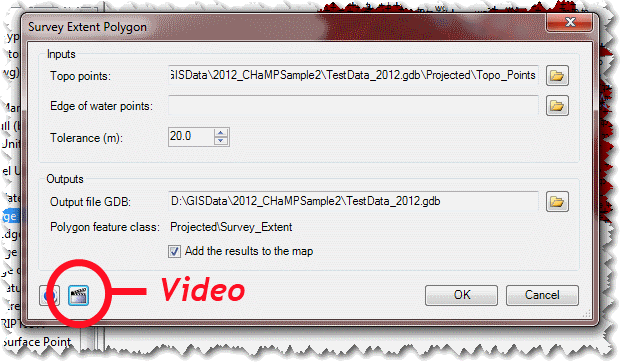
By default, this button will launch a web browser and show the video online at YouTube. However, if you know that you will be using the tools in a location without Internet access, you can configure the tools to use the videos locally from your computer. To do this, follow these steps. There is also a video demonstrating this process.
- Download the entire suite of videos from here: http://releases.northarrowresearch.com/CHaMPTopoToolbar/CHaMPTopoProcessingVideos.zip (~ 228Mb)
- Extract the files from the WinZip archive to a folder on your computer.
- Launch ArcMap and Choose Options from the CHaMP toolbar Help Menu.
- Click the button to watch the videos locally and then specify the folder where you extracted the video files:
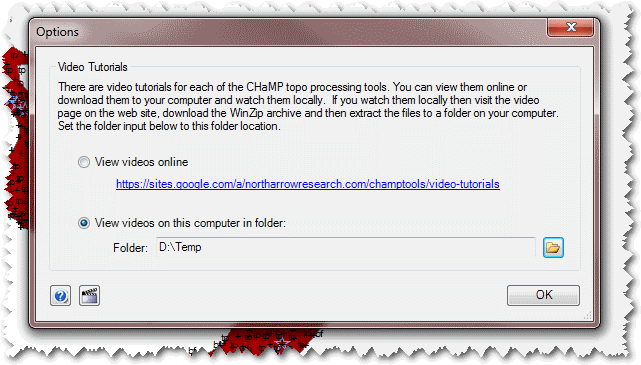
Now when you click the video button from any CHaMP topo processing tool window, it will launch the video from this local folder on your computer.