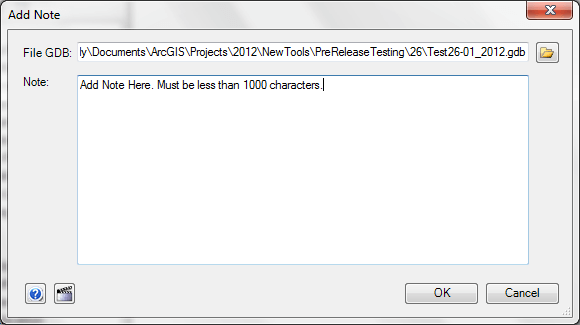Note
The Add Note to Survey Geodatabase Tool is useful for including any additional Qa related information with the Survey. The note is written to a Log table within the Geodatabase.
Steps
- Open CHaMP Toolbar/Qa Tools/Add Note.
- Specify the Survey Geodatabase
- Create the note to be included with the Geodatabase. Limit the length of the note to 1000 characters.