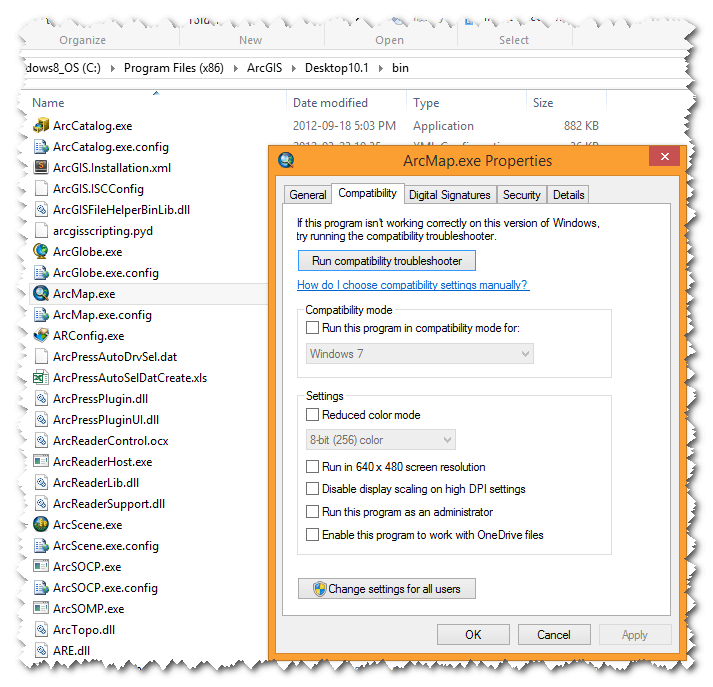Font Size Issues in ArcMap
On some newer computers with high resolution screens, you might experience problems with the CHaMP topo toolbar where windows appear to be too small for the text on them and controls are unreachable because they extend off the window:
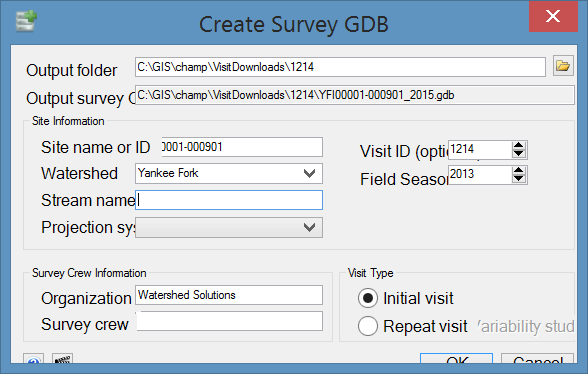
Solution
- Close all ESRI products, including ArcMap.
- Navigate to your ArcGIS installation folder and find the executable file for ArcMap. On 64 bit systems this is typically:
C:\Program Files (x86)\ArcGIS\Desktop10.1\bin\ArcMap.exeOn 32 bit systems:C:\Program Files\ArcGIS\Desktop10.1\bin\ArcMap.exeFind out if you have 32 or 64 bit operating system. - Right click on the
ArcMap.exefile and choose Properties. - Switch to the
Compatibilitytab and check the box for `Disable display scaling on high DPI settings’ - Click OK and then restart ArcMap.