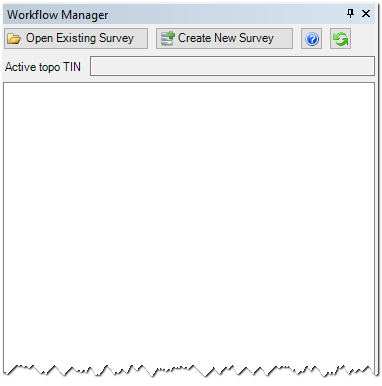Open Topo Project
To open an existing topo project:
- First make sure that you have the Workflow Manager open.
- Click the Open Existing Survey button on the top left of the Workflow Manager dockable window.
- Browse to an existing CHaMP topo toolbar project file and click OK. Project files end with the suffix
.rs.xml. - You will be presented with a summary of the project details. Click OK again to actually open the project. The Workflow manager will update showing the latest project contents and status.