Workflow Manager
The Workflow Manager is the main tool for navigating the steps required to process a topographic survey.
You access the Workflow Manager by clicking the first icon on the CHaMP Topo Toolbar, highlighted here in red:
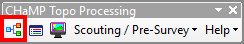
The Workflow Manager is a dockable window that can be moved, resized and anchored within the main ArcMap window.
With the Workflow Manager open, the next step is to either create a new topo project or open an existing one.
Once there is an active project, the Workflow Manager is populated with all the individual steps for processing data, structured as a hierarchical tree. Each tool has a corresponding help section in this site.
